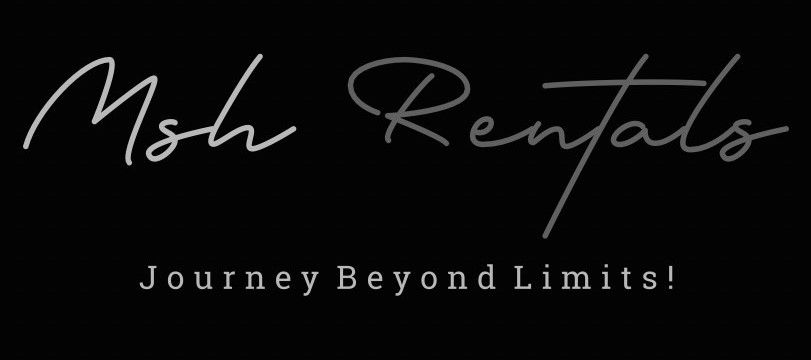📘 Tutorials (How-To Guides)
Connecting to Bluetooth
1. On Your Smartphone:
Turn on Bluetooth: Go to your phone's settings and ensure Bluetooth is enabled.
Make sure your phone is visible: Depending on your phone, you may need to make sure your phone is discoverable to other devices.
2. On the Uconnect Touchscreen:
Access the Phone Menu: Locate the "Phone" icon or button on the Uconnect touchscreen.
Navigate to Pairing:
Select "Settings" or "Phone Settings".
Choose "Paired Phones" or "Bluetooth Devices".
Select "Add Device" or "Pair a Phone" to initiate pairing.
Initiate Bluetooth Pairing: The system should now be searching for Bluetooth devices.
3. On Your Smartphone:
Select Uconnect:
In your phone's Bluetooth settings, look for the Uconnect system (it may show the vehicle's name or a similar identifier) and select it to initiate pairing.
Confirm PIN (if prompted):
A PIN code may appear on both the Uconnect touchscreen and your smartphone. Enter the PIN on your smartphone if prompted, or confirm that the numbers match.
Accept Pairing Request:
Confirm the pairing request on both your smartphone and the Uconnect touchscreen.
4. Post-Pairing:
Access Bluetooth Features:
Once paired, you can use Bluetooth for phone calls, music streaming, and other connected features.
Access Uconnect Phone Button:
You can access Bluetooth features using the Uconnect Phone button on the steering wheel.
Folding Back or Third Row Seats
Locate the Release Lever:
The release lever is typically found on the top rear edge of the seat back.
Pull the Lever:
Pull up on the release lever.
Seat Folds and Slides:
The seat back will swing forward and the seat will also slide all the way forward, allowing easy access to the rear area.
To return to the upright position:
Push the seat back until it locks in the base and the seat back locks at its prior angle.
Connecting to Apple CarPlay / Android Auto
For both Apple CarPlay and Android Auto:
Check your Uconnect system: Ensure your Wrangler has a Uconnect 5 system for wireless connectivity or a Uconnect 4 system for wired connections.
Connect via USB: Plug your smartphone into a USB port in the vehicle.
Automatic Launch: The Uconnect system should automatically recognize and launch Apple CarPlay or Android Auto.
Wireless Connectivity (Uconnect 5): If you have Uconnect 5, you can connect wirelessly through Wi-Fi.
Follow on-screen prompts: If prompted, follow the on-screen instructions to complete the connection.
Android Auto Specifics:
Download the Android Auto app: Ensure you have the Android Auto app installed on your phone.
Bluetooth pairing: For wireless connections, you might need to pair your phone with the vehicle's Bluetooth.
Smartphone Device Mirroring: Make sure Smartphone Device mirroring is on.
Apple CarPlay Specifics:
Siri: Ensure Siri is turned on.
Official Apple Cable: Use an official Apple cable for the best connection.
Additional Tips:
High-quality cable: Use a high-quality cable for the best connection, as some cables might not be recognized by the Uconnect system.
Parked vehicle: For wireless connections, make sure the vehicle is in park.
Opening & Closing Trunk
Swing Gate First:
Locate the handle on the rear swing gate.
Pull the handle to release the latch, then swing the gate outward.
Once the swing gate is open, locate the handle or grip area at the bottom edge of the rear window.
Lift Gate (if applicable):
Pull the handle or grip area to open the lift gate panel.
To close, simply push the lift gate panel back into place.
Hands-Free Liftgate (if equipped):
With the key fob in your pocket and the transmission in park, move your foot under the bumper in a gentle, straight in-and-out kicking motion.
The hazard lights will flash, and the liftgate will power open.
To close, repeat the same kicking motion.
Lane Keep Assist
How to Activate/Deactivate Active Lane Management (ALM):
Locate the Button: Find the Active Lane Management (ALM) button on the center stack of your Jeep Wrangler.
Press to Toggle: Press the button to turn the system on or off.
Visual Confirmation: An "Active Lane Management" message will appear in the instrument cluster display, and you can also check the status using the LED light on the button or the lane lines graphic.
Hands-on Steering: ALM requires you to keep your hands on the steering wheel at all times.
How ALM Works:
Lane Detection:
ALM uses a camera to detect lane markings.
Steering Assistance:
When the system detects lane markings and you are unintentionally drifting out of your lane, it will provide steering assistance to help you stay centered.
Yellow Lane Line:
A yellow lane line means that ALM is actively providing assistance, while a yellow flashing lane line means you are crossing the lane line.
Overriding Assistance:
You can override the steering assistance at any time by applying increased steering force to the steering wheel.
Blind Spot System Integration:
ALM works with the blind spot system to track vehicles in the neighboring lane and will provide steering assistance to help prevent leaving the lane towards other vehicles, even if your turn signal is activated.
Limitations:
ALM may have reduced availability when driving into direct sun, in poor weather, or on faded lane markings, road edges, tar strips, or in construction zones.
Cruise Control & Adaptive Cruise Control
1. Activating Cruise Control:
Locate the cruise control buttons on the right side of your steering wheel.
Press the "ON" button to activate the cruise control system.
The instrument cluster will display an icon indicating that the cruise control is active.
2. Setting Cruise Control Speed:
Accelerate to your desired speed.
Press the "SET+" button to increase speed or "SET-" button to decrease speed.
The system will maintain the set speed automatically.
3. Using Adaptive Cruise Control (ACC):
Turn on ACC: Press the "ACC On/Off" button on the right side of your steering wheel.
Set your speed: Use the "SET+" or "SET-" buttons to establish your desired cruising speed.
Adjust following distance: Use the distance setting buttons to select your preferred following distance (typically represented by one to four bars).
Monitor the system: The instrument cluster will display the set speed and following distance.
Deactivate ACC: Press the "ACC On/Off" button again.
4. Additional Notes:
Minimum Speed:
ACC may have a minimum speed requirement (e.g., 20 mph).
Stop and Go:
Some ACC systems include "Stop and Go" functionality, allowing the vehicle to come to a complete stop and resume following the vehicle ahead within a certain timeframe.
Manual Override:
You can manually override the ACC system by pressing the accelerator or brake pedal.
Safety:
Always be aware of your surroundings and maintain control of the vehicle, as ACC is an assistive technology, not a substitute for attentive driving.
Parking Brake & Auto Hold
Parking Brake:
Location:
The parking brake lever is situated behind and to the left of the shift lever.
Engaging:
To apply the parking brake, pull the lever up firmly.
Disengaging:
To release the parking brake, pull the lever up slightly, press the button on the lever, and then release the lever.
Indicator:
The brake warning light in the instrument cluster will illuminate when the parking brake is engaged.
Auto Hold (Automatic Brake Hold):
Function: The auto hold feature automatically holds the vehicle stationary when it comes to a complete stop, even if you remove your foot from the brake pedal.
Activation:
Location: Find the button for the automatic brake hold near the electric parking brake.
Engaging: Press the button to activate the automatic brake hold feature.
Disengaging: Press the button again to deactivate the feature.
Safety: Ensure your seatbelt is fastened for this feature to work properly.
Child Locks
Locate the Child Safety Lock:
Open a rear door and look at the edge of the door frame, near the latch. You'll find a small slot and a circular cutout.
Engage the Lock:
Insert your key into the slot and turn it towards the front of the vehicle.
Disengage the Lock:
To turn the child safety lock off, insert your key into the slot and turn it towards the back of the vehicle.
Test the Lock:
After engaging or disengaging the lock, always test the door by trying to open it from the inside. If the door does not open, the lock is engaged.
Emergency Exit:
If the system is engaged and you need to exit from the inside, pull the door lock knob up to the unlocked position, then roll down the window and open the door with the outside handle.
Independent Function:
Remember that the system works independently for each rear door, so it's recommended to engage the system on both doors when traveling with small children.
Manual Key Use (Emergency Unlocking)
Accessing the Keyblade:
Modern Jeep Wrangler key fobs have a hidden keyblade that can be accessed by pressing a small button on the key fob.
The keyblade will extend like a switchblade knife.
Using the Key:
Locking/Unlocking: Insert the key into the door lock and turn it to lock or unlock the doors.
Starting (if key fob battery is dead): If the key fob battery is dead, you can use the key to open the door, then use the key fob itself to press the start button, as the Jeep will prompt you to do so.
Remote Keyless Entry:
The key fob allows you to lock or unlock the doors and activate the panic alarm from a distance of up to about 66 feet or 20 meters.
To unlock the doors, push and release the unlock button on the key fob once to unlock only the driver's door or twice to unlock all the doors.
To lock the doors, push and release the lock button on the key fob.
Putting Air into Tires (Emergency)
1. Find the Recommended Tire Pressure:
Check the sticker: Look for a sticker inside the driver's side doorjamb.
Consult the owner's manual: If you can't find the sticker, refer to your Jeep Wrangler's owner's manual.
General recommendation: Jeep Wranglers typically recommend 32-35 PSI (pounds per square inch) for cold tires.
2. Inflate the Tires:
Use a tire inflator: You can use the tire inflator kit that comes with your Jeep, or you can use an air pump at a gas station.
Remove the valve cap: Before attaching the air hose, remove the valve cap from the tire valve stem.
Attach the air hose: Attach the air hose to the tire valve stem.
Inflate to the correct pressure: Use the air pump to inflate the tires to the recommended PSI.
Check with a tire gauge: It's always a good idea to double-check the tire pressure with your own tire gauge after inflating.
Repeat for all tires: Inflate all four tires to the recommended pressure.
Replace valve caps: Once you've finished inflating, remember to put the valve caps back on.
3. Jeep Wrangler Tire Service Kit (if equipped):
Locate the kit:
The tire service kit is usually located in the rear of the vehicle.
Follow the instructions:
Refer to the instructions that come with the kit for specific instructions on how to use it.
Sealant and inflation:
The kit typically uses a sealant to temporarily seal a puncture and then inflates the tire.
Drive to distribute sealant:
After inflating the tire with the kit, drive for a short distance to help distribute the sealant.
Check tire pressure again:
Once you've driven for a while, check the tire pressure again to ensure it's at the recommended PSI.
4. Important Notes:
Don't overinflate: Overinflating can damage the tires and make the ride uncomfortable.
Don't underinflate: Underinflating can lead to tire wear and poor handling.
Check tire pressure regularly: It's a good idea to check your tire pressure regularly, especially before long trips.