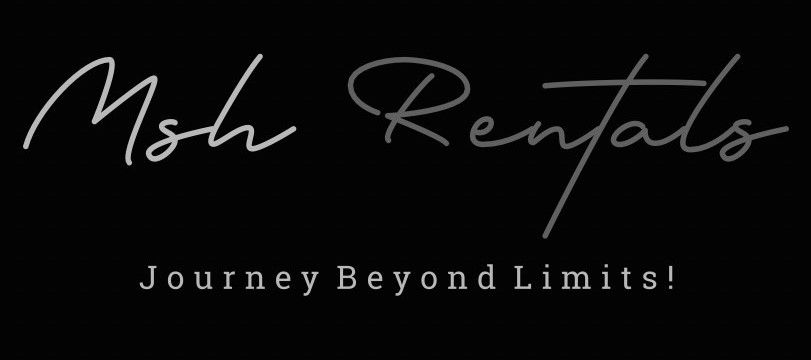📘 Tutorials (How-To Guides)
Connecting to Bluetooth
1. Prepare Your Devices:
Park the car: Ensure the vehicle is parked and the ignition is on.
Enable Bluetooth: Turn on Bluetooth on both your smartphone and the Outlander's infotainment system.
Find the Bluetooth Settings:
In the car: Navigate to the settings menu on the Outlander's infotainment screen, then select "Bluetooth" or "Phone".
On your phone: Go to your phone's Bluetooth settings.
2. Initiate Pairing:
Select "Add New Device" or "Pair New Device":
On the car's Bluetooth settings, choose the option to add a new device or initiate pairing.
Search for Devices:
On your phone, search for available Bluetooth devices.
Choose "Mitsubishi Motors":
Select "Mitsubishi Motors" (or the similar name displayed by the car) from the list of available devices on your phone.
Confirm Pairing:
Your phone and the Outlander's system should prompt you to confirm the pairing request.
Enter Passkey (if prompted):
If prompted, enter the passkey displayed on the car's screen into your phone, or vice versa.
3. Allow Access to Contacts/Messages (if prompted):
Grant Permissions: After pairing, your phone may ask if you want to allow the car to access your contacts and/or messages.
Choose "Allow" or "Yes": Select the option to allow access if you want to use these features.
4. Enjoy Bluetooth Connectivity:
Stream Music:
Once paired, you can stream music from your phone through the Outlander's audio system.
Make Calls:
You can make and receive calls hands-free using the car's Bluetooth system.
Folding Back or Third Row Seats
Second Row Seats:
Locate the Levers: On the sides of the second-row seats, you'll find levers.
Pull the Levers: Pull the levers to release the seatbacks.
Fold Down: The seatbacks will then fold down, creating a flat cargo area.
Third Row Seats:
Locate the Levers: On the sides of the third-row seats, you'll find levers.
Pull the Levers: Pull the levers to release the seatbacks.
Fold Down: The seatbacks will then fold down, creating a flat cargo area.
Connecting to Apple CarPlay / Android Auto
Initial Connection (First Time):
Turn on the car: Ensure the vehicle is in Park.
Connect via USB: Plug your phone into the car's USB port using a compatible cable.
Unlock your phone: Allow the car's media system to recognize your phone.
Follow the prompts: The car's display will guide you through the pairing process.
Enable CarPlay/Android Auto: You might need to manually enable Apple CarPlay or Android Auto on your smartphone.
Subsequent Connections (After Initial Pairing):
Bluetooth Connection: After the initial USB connection, your phone should automatically connect via Bluetooth.
Turn on Bluetooth: Ensure Bluetooth is enabled on your phone and the car's media system.
Select "Mitsubishi Motors Bluetooth": on your phone.
Verify PIN: Confirm the PIN on both your phone and the car's display.
Name the device: Assign a name for the Bluetooth device after the beep.
Using CarPlay/Android Auto:
Access your apps:
Once connected, you can access your phone's apps, including navigation, music, and phone functions, through the car's display.
Voice control:
Use voice commands (Siri for Apple CarPlay, Google Assistant for Android Auto) to make calls, send messages, and navigate.
Steering wheel controls:
Use the steering wheel-mounted controls to manage audio and phone functions.
Tips for a Smooth Experience:
Keep your phone and apps updated: Ensure your phone and apps are up to date for optimal compatibility.
Check for updates: Regularly check for updates to the car's media system software.
Opening & Closing Trunk
Button on the Driver's Side: Locate the button with the car trunk symbol on the left side of the interior and press and hold to open or close the liftgate.
Button on the Key Fob: Press and hold the button on the key fob to open or close the liftgate.
Kick Sensor (if equipped): For models with this feature, make a kicking motion a few inches underneath the center of the rear bumper to open or close the liftgate.
Lane Keep Assist
Activation:
Locate the LKA button on the right side of the steering wheel.
Press the button to activate the system.
The LKA icon will appear in white on the instrument cluster, indicating the system is active.
If lane lines are detected, they will also appear in white.
When the system is fully engaged, the LKA icon and lane lines will turn green.
How it works:
The LKA system uses a camera mounted in the windscreen to monitor the vehicle's position in the lane.
It provides steering input to help keep the vehicle centered in a detected lane.
The system will also alert the driver if they drift out of their lane without using turn signals.
If the vehicle drifts close to the lane separating line, the icon will flash in amber, and an audible warning will be issued along with a visual notification on the dashboard.
The system can be temporarily deactivated by pressing the LKA button again.
MI-PILOT Assist:
The 2024 Mitsubishi Outlander features MI-PILOT Assist, which integrates the LKA system with other driver-assistance features like Adaptive Cruise Control (ACC).
MI-PILOT Assist helps keep the vehicle centered in its lane and at a set distance from the vehicle ahead.
The system is activated using the button on the steering wheel, and the steering wheel icon turns green when the system is active.
Important Notes:
The driver's hands must still be placed on the steering wheel while using the LKA system.
The system will be suspended when turn signals are used, such as to change lanes.
The system is only active if the icon is green.
Cruise Control & Adaptive Cruise Control
1. Cruise Control (Standard):
Locate the buttons: Find the cruise control buttons on the right side of the steering wheel.
Activate Cruise Control: Press the "ON/OFF" button to turn the cruise control system on.
Set Your Speed: Accelerate to your desired speed, then press the "SET" button.
Maintain Speed: Once the speed is set, you can take your foot off the accelerator pedal, and the car will maintain the set speed.
2. Adaptive Cruise Control (ACC):
Activate ACC: Press the ACC button on the steering wheel.
Set Following Distance: The system will maintain a set distance behind the vehicle in front.
System Functionality: The ACC system uses radar technology to adjust the vehicle's speed to maintain a safe distance from the vehicle ahead.
Low-Speed Follow: Some Outlander models have a low-speed follow feature, allowing the ACC to maintain a set speed and distance even at low speeds, and can even bring the vehicle to a stop and resume following again.
Parking Brake & Auto Hold
Parking Brake (Electric Parking Brake):
Engage:
Locate the electric parking brake switch, usually near the gear selector. Pull the switch up to engage the parking brake.
Indicator:
An indicator light on the instrument panel will illuminate to show the parking brake is engaged.
Release:
To release the parking brake, press the brake pedal and then push the switch down.
Indicator:
The indicator light will turn off when the parking brake is released.
Auto Hold:
Safety First: Ensure your seatbelt is fastened before using auto hold.
Activation: Press the auto hold button, which is usually located near the gear selector.
Standby: A white auto hold indicator will illuminate, indicating the system is in standby.
Engage: Press the brake pedal and come to a complete stop.
Hold: The auto hold indicator will turn from white to green, and the system will maintain brake pressure to hold the vehicle stationary, even if you release the brake pedal.
Deactivate: To disengage auto hold, either press the accelerator pedal or press the auto hold button again.
Child Locks
Location:
The child safety lock is typically located on the edge of each rear door, on the inner panel.
Mechanism:
It usually involves a lever or button that you slide or turn to engage the lock.
How to Engage:
Open the rear door.
Locate the lever or button.
Slide or turn it to the "lock" position.
You should now be able to open the door from the outside, but not from inside.
How to Disengage:
Open the rear door.
Locate the lever or button.
Slide or turn it back to the "unlock" position.
Manual Key Use (Emergency Unlocking)
Locate the Mechanical Key: On the back of the key fob, there's a release lever or a small tab. Slide the lever or tab to release the mechanical key.
Insert the Key: Insert the mechanical key into the door lock cylinder located at the back of the driver's door handle.
Unlock the Door: Turn the key to unlock the door.
Putting Air into Tires (Emergency)
If your Outlander has a tire repair kit (sealant and compressor):
Locate the kit:
The kit is usually stored in the trunk, under the cargo floor.
Prepare the sealant and compressor:
Refer to your owner's manual for specific instructions, but generally, you'll need to attach the sealant bottle to the compressor and then connect the compressor to the tire valve.
Inflate the tire:
Turn on the compressor and inflate the tire to the recommended pressure (check the sticker on the driver's side door frame).
Drive to a service shop:
After the repair, drive to a service shop (recommended to be a Mitsubishi dealer) for a tire repair or replacement.
If you don't have a tire repair kit or if the kit doesn't work:
Find an air dispenser: Locate a gas station with an air dispenser.
Remove the valve cap: Take off the valve cap from the tire valve.
Attach the air hose: Attach the air hose to the tire valve.
Inflate the tire: Inflate the tire to the recommended pressure (usually around 35 PSI).
Check tire pressure: After inflating, use a tire pressure gauge to ensure the tire is at the correct pressure.
Important Notes:
Check tire pressure regularly:
It's a good idea to check your tire pressure regularly, especially before long trips.
Don't drive on a flat tire:
If you have a flat tire, it's important to drive to a safe location and change the tire or call for roadside assistance.