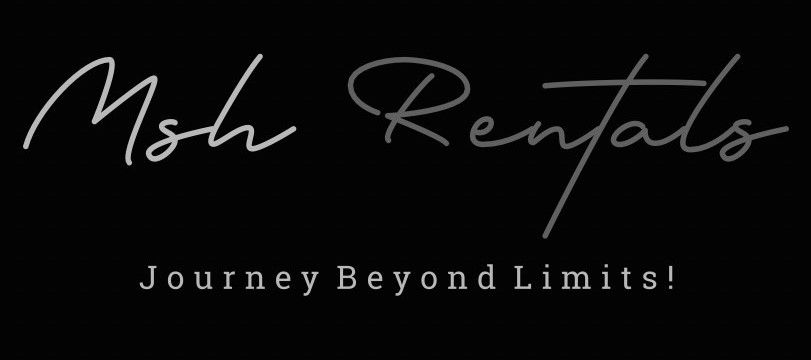📘 Tutorials (How-To Guides)
Connecting to Bluetooth
On Your RAV4:
Press the "MENU" button: on the car's display screen.
Select "Setup": on the display screen.
Choose "Bluetooth" .
Select "Add New Device" .
On Your Phone:
Ensure Bluetooth is turned on: in your phone's settings.
Select your Toyota RAV4: from the list of available devices on your phone.
Confirm the pairing request: on both your phone and the car's display screen.
Additional Tips:
Check for Notifications:
After pairing, you may need to allow message access on your phone.
Folding Back or Third Row Seats
Locate the Release Knobs:
The release knobs are located at the top of the seatbacks, one on each side of the center headrest.
Fold Down the Seatbacks:
Pull up on the release knob.
Fold the seatback forward.
Return the Seatback to its Original
Position:
Lift the seatback up.
Push it back into place until you hear the latch click.
60/40 Split:
The RAV4 has a 60/40 split rear seat, meaning you can fold down either the 60% or 40% side, or both, for different cargo space configurations.
Cargo Space:
Folding down the rear seats significantly increases cargo space, allowing you to transport larger items.
Connecting to Apple CarPlay / Android Auto
For Android Auto:
Ensure Compatibility:
Make sure your Android phone has the Android Auto app installed (Android 9 or earlier) or that Android Auto is built-in (Android 10 or later).
Connect with USB:
Plug your phone into the vehicle's USB port using a phone manufacturer-certified USB cable.
Follow On-Screen Prompts:
The vehicle's multimedia system will guide you through the setup process.
Enable Android Auto:
On the multimedia system, select "Yes" when asked if you would like to use Android Auto.
Use Android Auto:
Once launched, you can use apps within Android Auto to get directions, make calls, send/receive messages, and more.
For Apple CarPlay:
Connect with USB: Plug your iPhone into the Toyota USB port with a Lightning® connector.
Select Apple CarPlay: Choose "Apple CarPlay" on the Toyota Entune™ 3.0 touchscreen.
Follow On-Screen Prompts: The vehicle's multimedia system will guide you through the setup process.
Additional Tips:
Parked Vehicle:
For the first-time setup, ensure your vehicle is in Park (P) mode.
Bluetooth:
You might need to pair your phone via Bluetooth for certain functions, such as phone calls and audio streaming.
Wireless Connection:
Some newer RAV4 models offer wireless CarPlay and Android Auto, but you'll still need to connect via USB for the initial setup.
Opening & Closing Trunk
1. Key Fob:
Low Trim Levels: Press the unlock button on the key fob three times quickly.
High Trim Levels: Press and hold the unlock button on the key fob.
Important: Ensure the liftgate is fully open or closed before use.
2. Inside the Vehicle:
Look for a button that looks like a trunk or liftgate.
Press the button to open or close the liftgate.
3. Rear of the Vehicle:
Locate the button above the license plate.
Press the button to open or close the liftgate.
4. Hands-Free Power Liftgate (if equipped):
Make sure the vehicle is off or in Park (P) and you have the smart key with you.
Stand directly behind the center of the vehicle.
Kick your foot straight forward under the bumper in one fluid motion.
You should hear two quick beeps.
Lane Keep Assist
1. Prerequisites:
Dynamic Radar Cruise Control (DRCC): Make sure your DRCC is turned on and a speed is set.
Lane Departure Alert (LDA): Ensure the LDA with steering assist is activated.
2. Activation:
Find the LDA button:
Locate the button on the steering wheel that controls Lane Departure Alert (LDA) and Lane Tracing Assist.
Press and hold:
Press and hold the LDA button until an indicator light appears, signifying the system is active.
Check the MID:
Verify that the message "LDA On. Steering Assist Active" appears on the multi-information display (MID).
3. How it Works:
Lane Centering:
LTA uses sensors and cameras to keep your RAV4 centered within its lane, providing gentle steering inputs.
DRCC Integration:
It works in conjunction with DRCC, so you need to have a speed set on the cruise control for it to function.
Lane Markings:
The system relies on detecting lane markings to guide the vehicle.
Steering Inputs:
LTA provides subtle steering adjustments to maintain lane position, even during curves or highway driving.
Turn Signals:
The system will temporarily suspend its operation when you use your turn signals to change lanes.
4. Important Considerations:
Keep Hands on the Wheel:
LTA is not a hands-free system; you need to maintain control of the steering wheel.
Safe Driving Practices:
Always prioritize safe driving practices and focus on the road.
System Limitations:
Be aware of the system's limitations, such as its inability to detect lane markings in certain conditions.
Cruise Control & Adaptive Cruise Control
Cruise Control:
Activate: Locate the cruise control stalk on the lower end of the right side of the steering wheel.
Turn On: Press the "ON/OFF" button at the end of the stalk.
Set Speed: Accelerate or decelerate to your desired speed, then press the button on the cruise control stalk once again.
Adjust Speed: To increase speed, lift and hold the stalk up; to decrease speed, push the stalk down and hold.
Cancel: Pull the stalk towards you, tap the brakes, or press the ON/OFF button.
Parking Brake & Auto Hold
1. Electronic Parking Brake (e-brake):
Engage: Find the button labeled with a "P" (or similar symbol) near the center console or steering column. Pull the button up to engage the e-brake.
Disengage: Press the button down to release the e-brake.
Indicator: The instrument panel will display an indicator light to show when the e-brake is engaged.
2. Auto Hold:
Activate:
Locate the brake hold button (often a button with an "H" or similar symbol). Press the button to turn the auto hold system on.
Function:
When the auto hold system is activated, the brakes will automatically remain engaged when you come to a complete stop, even with your foot off the brake pedal.
Indicator:
The instrument panel will display an indicator light to show when the auto hold system is active.
Deactivate:
Press the brake hold button again to turn the auto hold system off.
Automatic Engagement:
In some cases, the parking brake may automatically engage if the auto hold system is on, and the vehicle is stationary for a period of time.
Child Locks
Locate the Switch:
Open the rear door and look for a small switch or lever on the inner door panel, usually near the door handle.
Activate the Lock:
Push the switch down to the locked position.
Both Doors:
Make sure to do this on both rear doors to prevent them from being opened from inside.
Deactivate the Lock:
To unlock the doors, simply push the switch back up to the unlocked position.
Outside Access:
Even with the child locks engaged, the doors can still be opened from the outside.
Manual Key Use (Emergency Unlocking)
Locate the Manual Key: On the Toyota RAV4 key fob, there's a small tab or slider on the back of the fob. This is where the manual key is hidden.
Slide the Tab/Release: Slide the tab or button to release the small metal key.
Insert and Unlock: Insert the metal key into the door lock and turn it to unlock the vehicle.
Start the Vehicle: Once inside, place the key fob against the push-to-start button, press the brake, and then press the start button.
Putting Air into Tires (Emergency)
1. Find an Air Dispenser:
Pull up to a gas station with an air dispenser.
Make sure you can easily reach all four tires with the air hose.
2. Prepare the Tires:
Locate the tire valve stem on each tire.
Remove the valve cap from each valve stem.
3. Inflate the Tires:
Check the current pressure: Use a tire pressure gauge to check the current pressure in each tire.
Attach the air hose: Attach the air hose to the valve stem.
Inflate in short bursts: Add air in short bursts, checking the pressure frequently.
Reaching the recommended pressure: Continue adding air until the tire pressure reaches the recommended level (check the sticker on the driver's side doorjamb).
Avoid overinflation: Be careful not to overinflate the tires.
Repeat for all tires: Repeat this process for each tire that needs air.
4. Final Steps:
Replace the valve caps: Once the tires are inflated, replace the valve caps.
Check the tire pressure again: After driving a short distance, check the tire pressure again to ensure it is still at the recommended level.
Important Notes:
Check the recommended pressure:
The recommended tire pressure for your RAV4 is specified on a sticker located on the driver's side doorjamb.
Don't overinflate:
Overinflating tires can lead to a less comfortable ride and can damage the tires.
If you have a tire pressure monitoring system (TPMS), it will alert you if a tire is low on pressure.