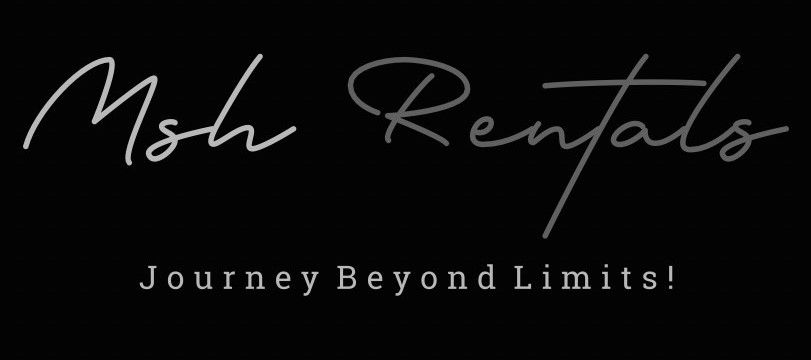📘 Tutorials (How-To Guides)
Connecting to Bluetooth
- Go to the settings menu on your phone and turn on Bluetooth.
- On the vehicle’s touchscreen, select Phone.
- Choose Add Phone and follow the prompts.
- Confirm the pairing code on both your phone and the vehicle screen.
- Download the phonebook if prompted.
Folding Back or Third Row Seats
Second Row Seats:
- Lift the handle on top of the seat backrest.
- Push the seat forward to fold it.
- To return, push the seat backrest back until it locks.
Third Row Seats (Manual):
- Remove objects from the seat.
- Pull the strap to fold the seat backrest forward.
- To unfold, pull the strap again and raise the backrest.
Connecting to Apple CarPlay / Android Auto
Apple CarPlay (If Equipped):
- Connect your iPhone to a USB port.
- Follow the on-screen prompts.
- CarPlay will activate automatically.
Android Auto (If Equipped):
- Connect your phone via USB.
- Follow the touchscreen instructions.
- Enable Android Auto in settings if needed.
Opening & Closing Trunk
- Open the trunk.
- Lift the luggage box cover to access the spare tire.
- The jack and lug wrench are stored under the cover.
- To remove the spare tire, turn the hold-down bolt counterclockwise.
- Use the jack to lift the vehicle when changing a flat tire.
Lane Keep Assist
- The Lane-Keeping System helps prevent unintentional lane departure by applying steering corrections.
- To Activate:
- Press the Lane-Keeping button on the steering wheel.
- Adjust sensitivity in vehicle settings.
Cruise Control & Adaptive Cruise Control
Standard Cruise Control:
- Press ON/OFF button on the steering wheel.
- Set speed with the +/- buttons.
- Press CANCEL or brake to disengage.
Adaptive Cruise Control (If Equipped):
- Automatically adjusts speed to maintain a safe following distance.
Parking Brake & Auto Hold
Electronic Parking Brake:
- Pull the parking brake switch up to engage.
- Press it down to release.
Auto Hold (If Equipped):
- Keeps the car stopped without needing to hold the brake pedal.
Child Locks
- Open the rear door and locate the child lock switch on the side.
- Turn the switch to lock position using a key or screwdriver.
Manual Key Use (Emergency Unlocking)
- Remove the mechanical key from the fob.
- Insert it into the driver-side door lock to unlock manually.
Putting Air into Tires (Emergency)
- Locate the tire pressure information inside the driver’s door frame.
- Use a tire pressure gauge to check pressure.
- Add air using a gas station air pump or portable inflator.