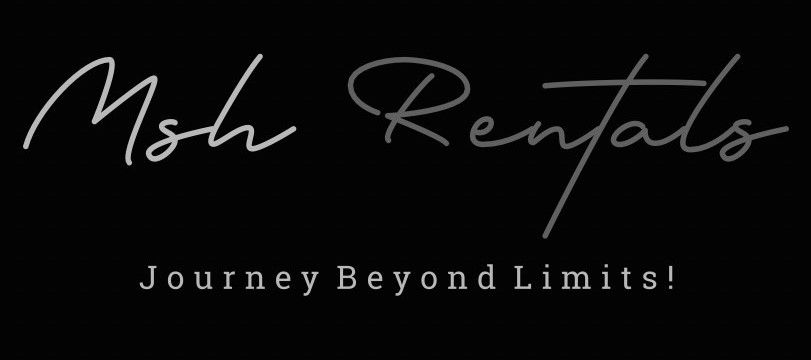📘 Tutorials (How-To Guides)
Connecting to Bluetooth
- Turn on your Jeep’s ignition and the infotainment system.
- Press the “Phone” button on the Uconnect touchscreen.
- Select “Add Device” or “Pairing”.
- Enable Bluetooth on your phone and select “Uconnect” from the available devices.
- When prompted, verify the PIN displayed on both the phone and the vehicle screen.
- Confirm pairing on both devices.
- Set the phone as favorite if desired.
Folding Back or Third Row Seats
Steps for Folding Rear Seats (Two-Door Model):
- Pull the strap on the rear seat cushion to tilt the seat forward.
- Push the seatback forward to fold it flat.
- Secure the seat in place if needed.
Steps for Folding Rear Seats (Four-Door Model):
- Locate the release strap on the side of the seat.
- Pull the strap to unlock the seatback.
- Fold the seatback forward.
- If necessary, press down until the seat locks in place.
Connecting to Apple CarPlay / Android Auto
For Wired Connection:
- Start the Jeep and enable the infotainment screen.
- Connect your phone to the USB port using an original cable.
- A prompt will appear on the screen; select “Yes” to enable CarPlay/Android Auto.
- Follow any additional instructions on your phone.
For Wireless Connection: (If equipped)
- Ensure your phone's Wi-Fi and Bluetooth are enabled.
- Press “Phone” on the infotainment screen.
- Select “Add Device” and pair via Bluetooth.
- After pairing, a message will prompt to enable wireless CarPlay/Android Auto.
- Accept the prompt on your phone.
- The system will automatically connect when you start the car.
Opening & Closing Trunk
- The rear swing gate opens sideways, and the glass hatch (if equipped) opens upwards.
- To close, secure the swing gate first, then lower the hatch.
Lane Keep Assist
The Jeep Wrangler does not come equipped with Lane Keep Assist. However, it offers a variety of other safety features designed to enhance driver awareness and vehicle control:
- ParkView Rear Back-Up Camera: Provides a clear image of the area behind the vehicle on the Uconnect® touchscreen, assisting in avoiding obstacles while reversing.
- Rear Cross-Path Detection and Blind-Spot Monitoring: Utilizes radar-based sensors to monitor blind spots and detect vehicles crossing behind when reversing, alerting the driver to potential hazards.
- Forward Collision Warning: Continuously scans the road ahead and alerts the driver to potential frontal collisions, engaging the brakes if necessary to prevent or mitigate an impact.
- ParkSense Rear Park Assist System: Employs sensors in the rear bumper to detect obstacles while backing up, providing audio and visual alerts to the driver.
- Adaptive Cruise Control: Automatically adjusts the vehicle's speed to maintain a pre-set distance from the vehicle ahead, enhancing convenience during highway driving.
- Automatic High-Beam Headlights: Detects oncoming traffic and adjusts the high beams accordingly to prevent dazzling other drivers, reverting to high beams once the road is clear.
Cruise Control & Adaptive Cruise Control
To Activate Cruise Control:
- Press the Cruise Control button on the steering wheel.
- Accelerate to the desired speed and press “Set”.
- Use “+” and “-” buttons to adjust speed.
Adaptive Cruise Control (if equipped):
- Works similarly but adjusts speed based on traffic.
Parking Brake & Auto Hold
To Engage the Parking Brake:
- Pull the Parking Brake switch upward.
- A light will indicate the brake is engaged.
To Release the Parking Brake:
- Press the brake pedal and push the switch down.
Child Locks
- Open the rear door.
- Locate the child lock switch near the latch.
- Turn the switch to the lock position.
- Close the door; it can only be opened from the outside.
Manual Key Use (Emergency Unlocking)
To Unlock the Door in an Emergency:
- Press the small button on the key fob to release the manual key.
- Insert it into the driver’s side door lock and turn to unlock.
Putting Air into Tires (Emergency)
- Locate the recommended tire pressure (sticker inside the driver’s door frame).
- Use a portable air compressor or gas station air pump.
- Remove the valve cap and attach the air hose.
- Inflate the tire to the specified PSI.
- Replace the valve cap and check pressure with a gauge.